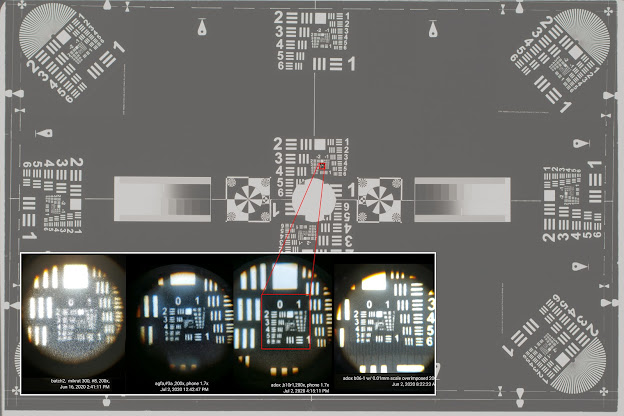Vibration-Proof Scanning Setup: Is Yours Up to the Task?
.png)
As I look at pictures of camera-scanning setups, I can't help but have a persistent worry: what if all of these weights on long poles are just pendulums waiting for a bump to start swinging. Of course, the manufacturers claim that their stands are as steady as rock, as stable as an Egyptian pyramid, as solid as gold bullions. However, I am not fully convinced. If I were to tell you that a camera on such a stand moving just 1/10 the thickness of a human hair during exposure would result in a loss of half the resolution, would you be concerned? So, in this article, I'll present my arguments and show you how to check and possibly secure your own scanning setup against vibrations. Blurring the edges Certainly, let's start from the basics and define what is meant by "blur". Blurring on a camera occurs as a result of movement of the camera, subject, or both. Motion blur specifically refers to the streaking or smearing seen in the image due to this movement [1]. On th...