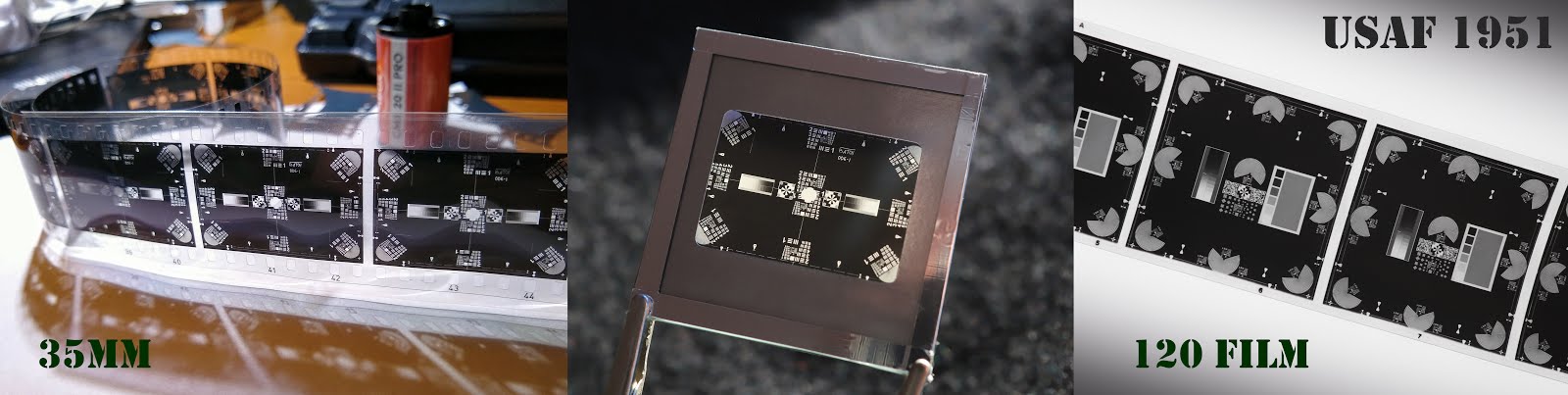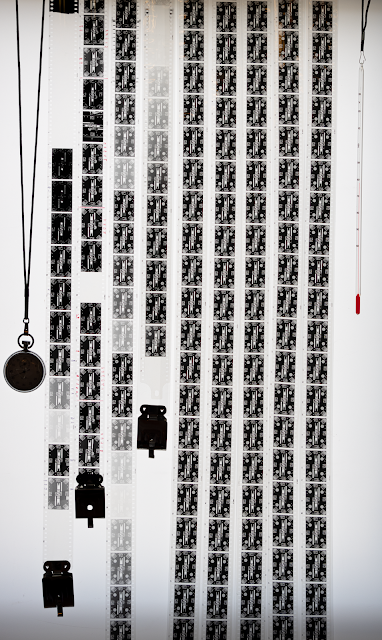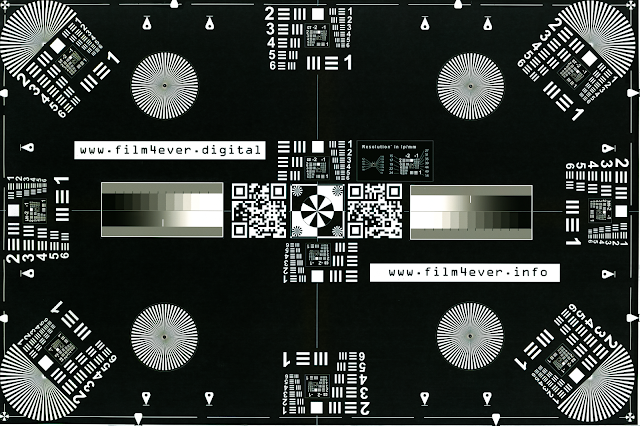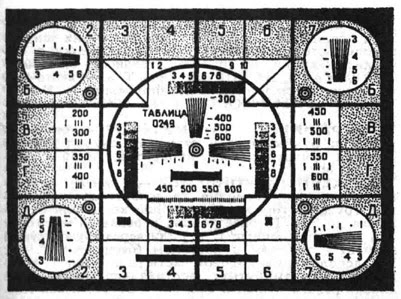Using Vlads Test Targets to Fine-Tune Film Scanning Rig

Part 1. Using Vlads Test Targets to Fine-Tune Film Scanning Rig So you decided to scan your film yourself. These days this is quite a common and wise decision. You either decided to convert the priceless shots in your film archive or you just started your journey as a film photographer and want to share your best (and worst :-) ) shots with friends and mentors. You have to convert your film shots into digital form and be able to share them with a click. The task is not new and since at least 20 years ago was widely available everywhere - from chain pharmacies to professional photo labs. The option to save money has always existed - you would buy your own scanner and off would you go. Many folks went that route and got lost. The time it would take to scan a few frames or a roll of film was anywhere from 10 minutes to hours. Paying extra 7-10 bucks for scanning was no longer such a costly proposition. Fast forward to present times. The landscape has completely changed. Photo Labs